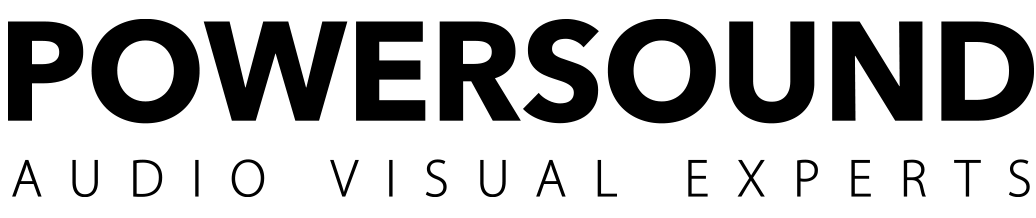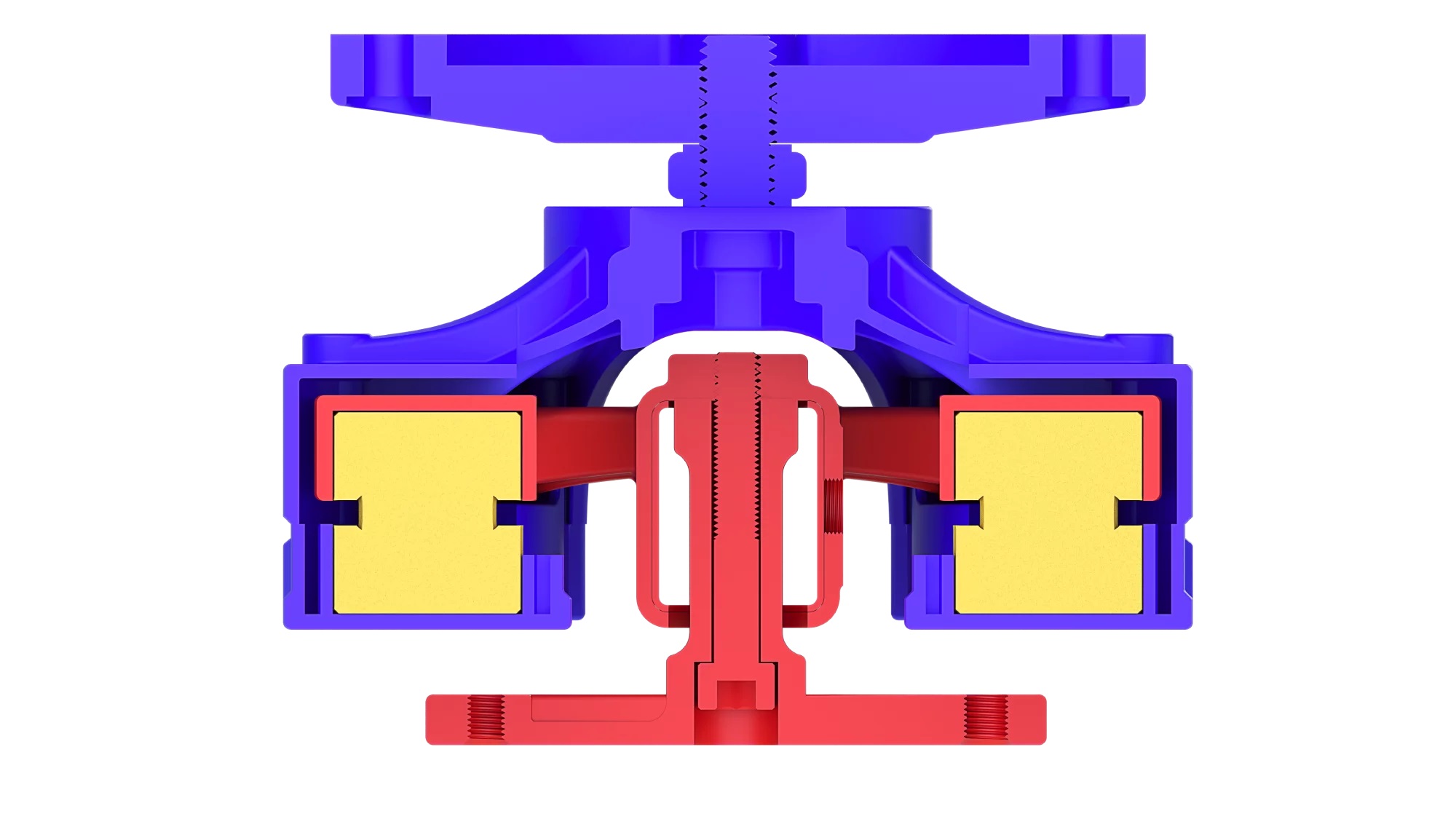V120 Mount: the versatile solution for studio monitor isolation
Featuring IsoAcoustics award winning isolation technology, our V120 Mount is a studio monitor ceiling and wall mount that decouples studio monitors from wall and ceiling structures, mitigating structure borne vibrations from exciting the supporting surfaces.
The V120 isolation mount is adaptable to wall mount and ceiling structures and is designed to be compatible with many studio monitors weighing up to 40lbs (18.1kg).
Install on wall, ceiling, truss or unistrut
The V120 Mount can be easily installed for wall and ceiling applications using IsoAcoustics mounts or by adapting to third-party mounts and assemblies, like truss and unistrut channels.
360° of rotation, up to 90° tilt
The V120 Mount provides 360 degrees of horizontal rotation and vertical tilt adjustment so that studio monitors can be oriented to be facing forwards or downwards, and can be tilted to allow easy adjustment for focusing monitors.
Studio monitor isolation
The IsoAcoustics V120 mitigates the transfer of vibration into the supporting structure and cavities, reducing the excitation of the supporting structure, the transfer of energy through the structure and the conduction of vibrations back into the speaker.
How to install and configure your V120 studio monitor ceiling and wall mount
The V120 comes with a 4” ceiling plate that can be directly fastened to the ceiling or other flat surfaces. Alternatively, the ceiling plate can be removed, allowing the V120 mount to be attached to other support structures including wall brackets, unistrut channel and truss systems, using IsoAcoustics mounting adapters (sold separately).
Studio monitors are attached to the V120 bottom flange, or alternatively, the Bottom Flange can be removed, and the Sliding Bracket (sold separately) can be inserted that provides the tilt adjustable connection for studio monitors. The Sliding Bracket provides easy adjustment to keep the studio monitors weight balance below the isolators for optimum performance. Adapters and brackets will be available for the common studio monitors weighing 40lbs or less.
Our on-line calculator will provide an easy reference to determine components are required to configure a Make/Model studio monitor for a wall or ceiling installation using IsoAcoustics or other third-party mounts.
Mounting Options
Ceiling mount
- V120 isolation technology
- Mount directly to the ceiling
- Use IsoAcoustics speaker brackets to tilt and rotate your speakers to the angle required
Telescopic Ceiling Mount
- V120 isolation technology
- Use the V120 Keyhole Adapter to mount your speakers to a telescopic ceiling mount
- Use IsoAcoustics speaker brackets to tilt and rotate your speakers to the angle required
U-Bracket Mount
- V120 isolation technology
- Connect a speaker U-Bracket to the V120 using the U-Bracket Adapter
- 360° rotation and tilt adjustment
IsoAcoustics Wall Mount
- V120 isolation technology
- Mount your speakers to the wall using the IsoAcoustics Wall Mount
- Use IsoAcoustics speaker brackets to tilt and rotate your speakers to the angle required
Unistrut Mount
- V120 isolation technology
- Attach the V120 to unistrut using M10 unistrut channel nuts
- Use IsoAcoustics speaker brackets to tilt and rotate your speakers to the angle required
Truss Mount
- V120 isolation technology
- Attach the V120 to truss systems using the IsoAcoustics Truss Clamp
- Use IsoAcoustics speaker brackets to tilt and rotate your speakers to the angle required
Extruded Truss Mount
- V120 isolation technology
- Attach the V120 to extruded truss using slide-in M10 T-nuts
- Use IsoAcoustics speaker brackets to tilt and rotate your speakers to the angle required
| Brand |
|---|
Technical Specifications: |
|
| Dimensions (W x H x D): | 4.6” x 4.6” x 3.5”(117 x 117 x 90mm) |
| Weight capacity: | 40 lbs (18.1 kg) |
| Quantity: | 1 Mount (Single) |
| Material: | Aluminum |
| Colour: |
Black |