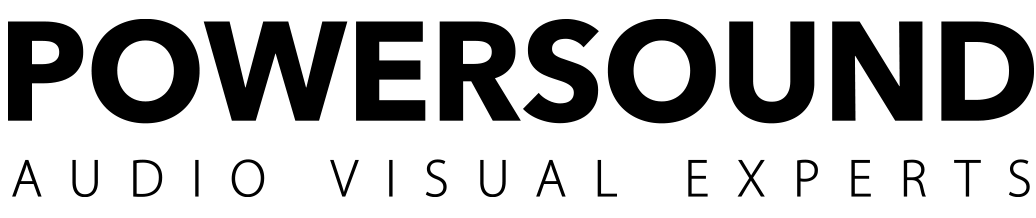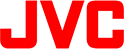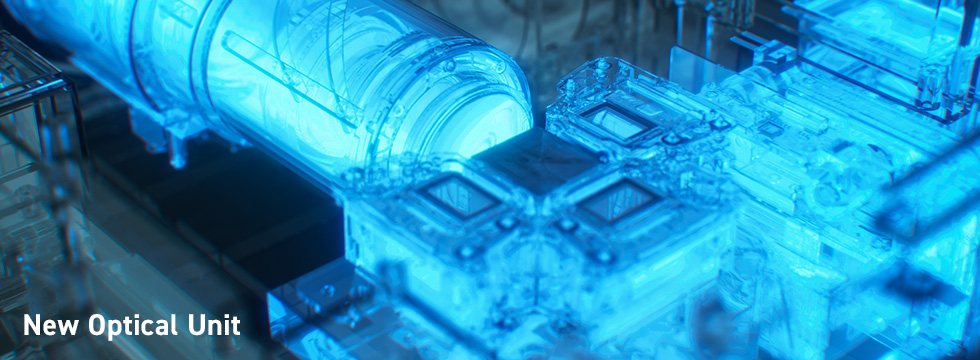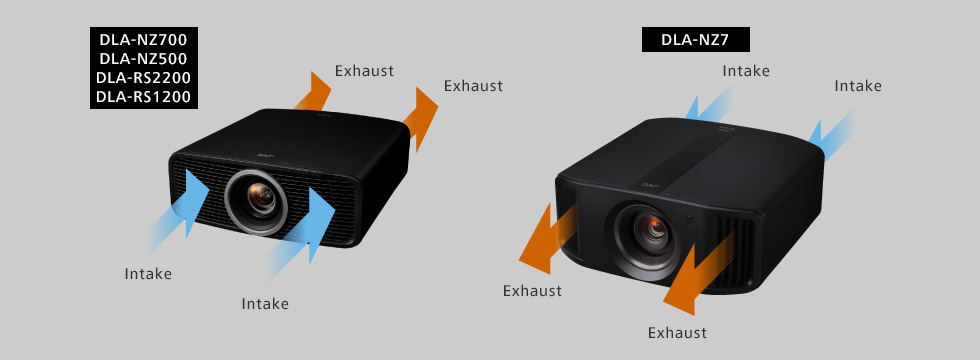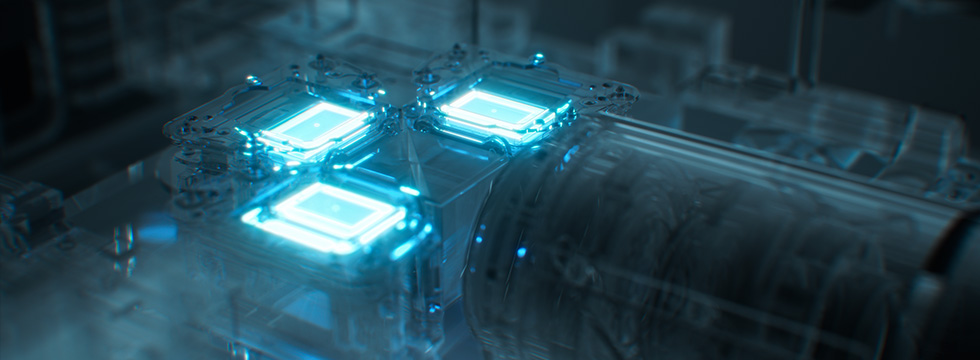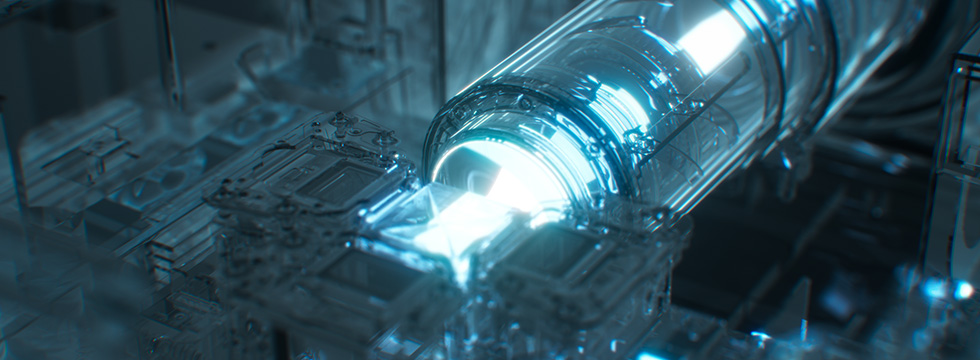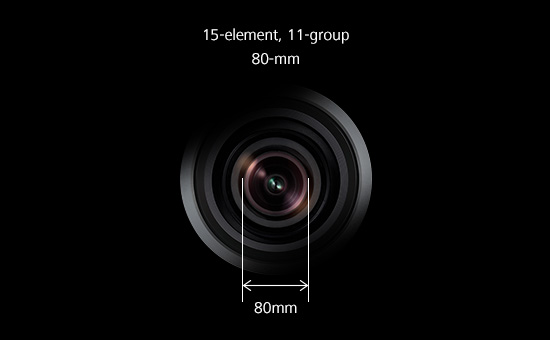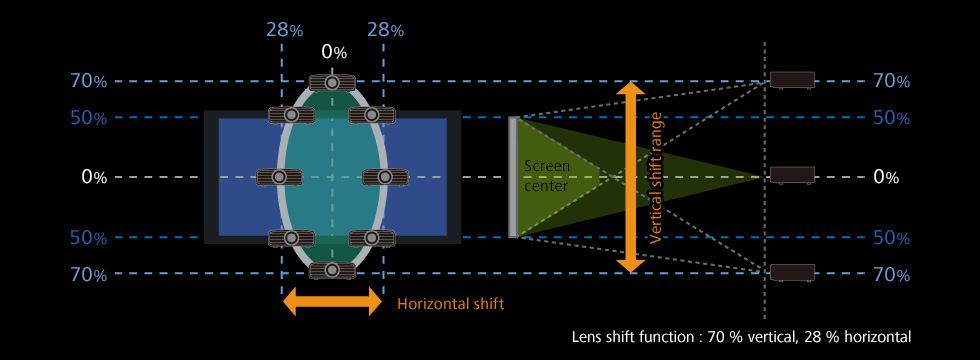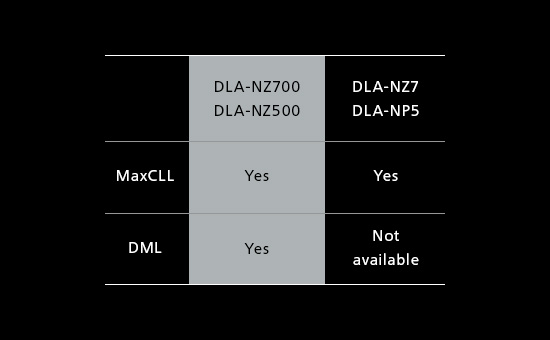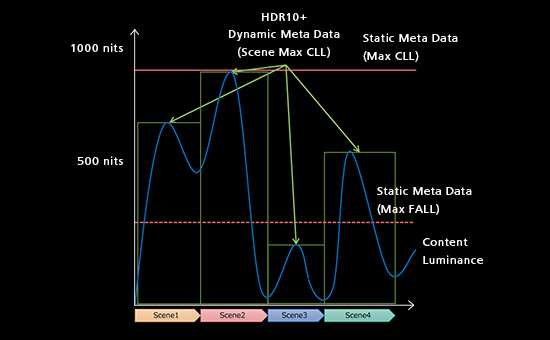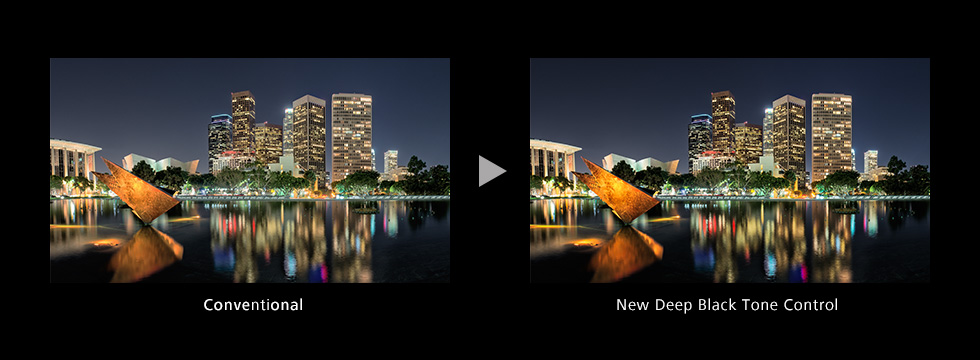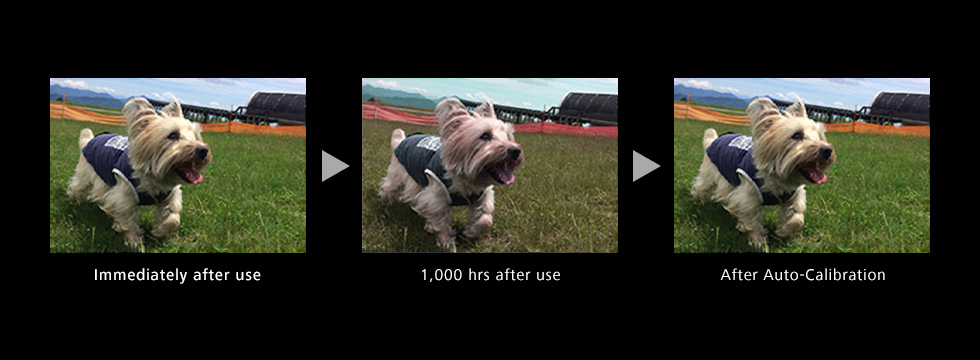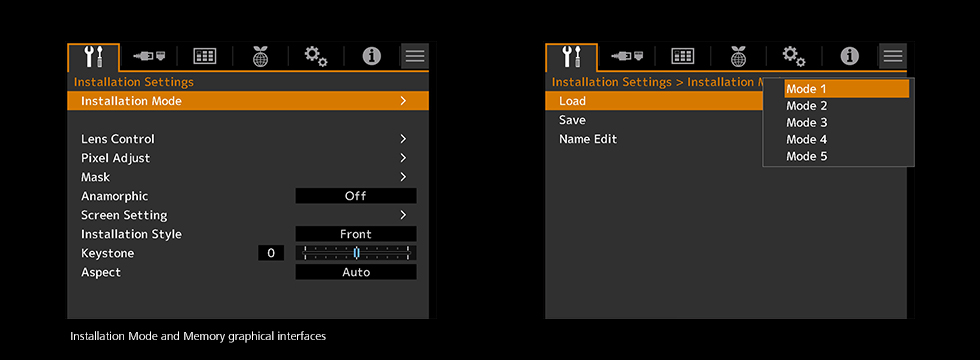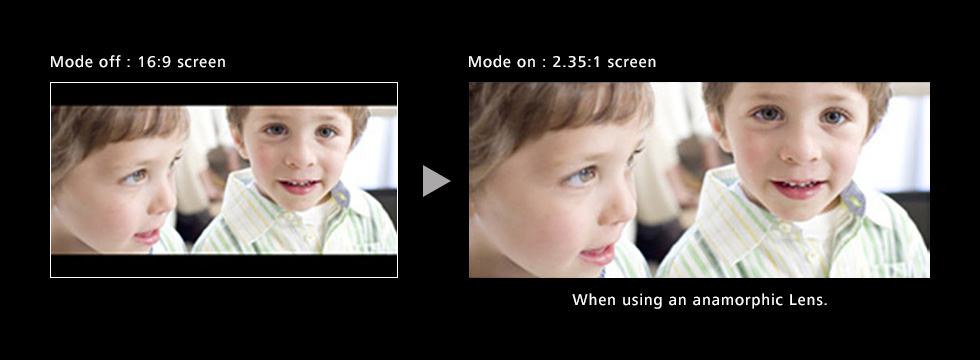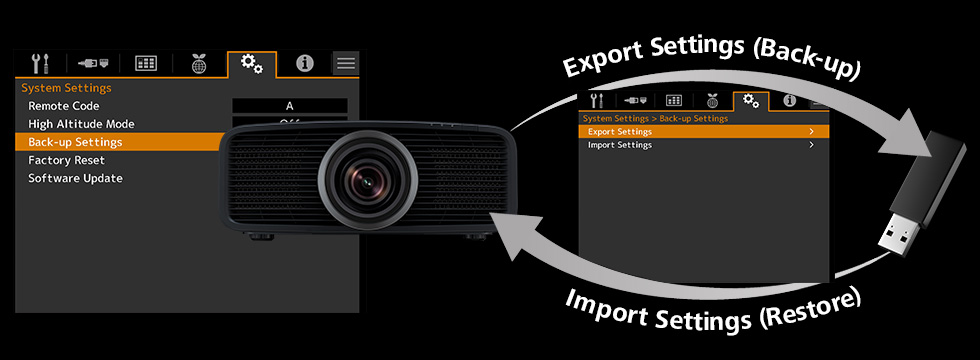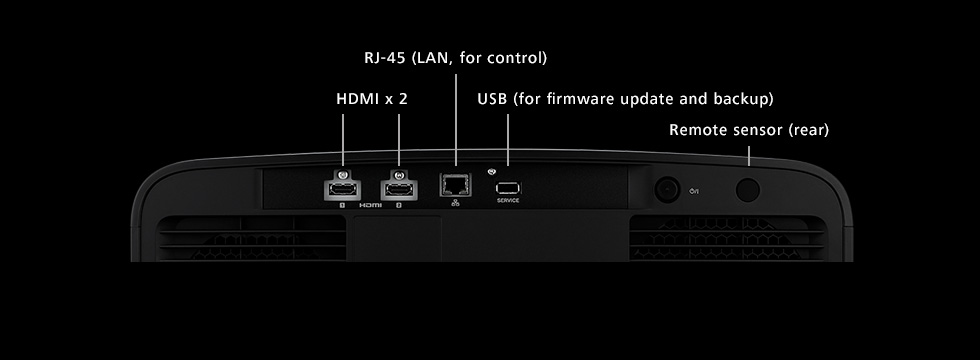A true cinematic experience
All Components Redesigned
The optical unit, lens, and circuit board have all been redesigned to achieve the world’s smallest native 4K projector.
Volume Reduction
The DLA-NZ700/NZ500/RS2200/RS1200 has a dimension reduction of 35% compared to the previous DLA-NZ7/RS2100, while still incorporating a laser light source and native 4K D-ILA device.
Re-design of Air Intake and Exhaust
By placing the heat source exhaust at the rear, the potential impact of the image on the projection screen has been eliminated. This provides more flexibility for installation.
Environmental Considerations
The design of the new projector models use significantly less plastic, which also reduces transportation costs. This leads to a product that is much more environmentally friendly.
0.69 inch native 4K D-ILA device enhances video quality
Our proprietary 0.69inch native 4K D-ILA device has been advanced to further enhance black details.
High native contrast
The DLA-NZ700/RS2200 achieves 80,000:1* native contrast by simultaneously improving alignment control and pixel flatness. *: 40,000:1 for ‘DLA-NZ500/RS1200’
Uniform brightness
The Manufacturing process has improved uniformity of brightness across the entire screen, with beautiful image quality to every corner.
High Brightness and Long life
JVC’s proprietary laser light source technology, Blu-Escent, uses a blue laser diode as the light source. The DLA-NZ700 achieves a high brightness of 2,300lm and the DLA-NZ500 2,000lm. Both models have a laser life expectancy of approximately 20,000 hours.
Improved Power Efficiency
The DLA-NZ700/NZ500’s brightness per watt of effective power is approximately 2 times that of the first model equipped with BLU-Escent Laser (the DLA-Z1 was released in January 2017, with a brightness of 3,000lm).
Controlling the Luminance in 101 Steps
BLU-Escent Laser can finely adjust the luminance according to the environment and preference using the Light Source Control by slider adjustment. There are a total of 101 (0 – 100) luminance control steps that can be used to make fine adjustments to match the target luminance in the environment and on the screen.
Superior Resolution
Newly designed large aperture (80mm, 11groups, 15lenses) 4K compatible lens delivers full native 4K D-ILA resolution to every corner of the screen.
Installation flexibility
Fully electric (Zoom, Focus, Shift), with 70% vertical and 28% horizontal shifts for easy installation.
HDR Drastically Improves Expressive Power of Images
When it comes to reproducing the rich video information of HDR content, including the extended brightness range, BT.2020 wide color gamut and 10-bit gradation, rely on the new D-ILA projectors. Both models support all HDR formats including HDR10 for Blu-ray and streaming, HLG for broadcasting, and the HDR10+ with dynamic metadata compatibility. The projectors’ improvements for higher brightness and contrast have helped to achieve a wider dynamic range, allowing users to enjoy an immersive experience with HDR images full of reality.
DML (Display Mastering Luminance) for Better HDR Experience
DML (Max Display Mastering Luminance) metadata, which represents the nit level of the professional monitor used to grade the movie to the director’s standards, is used to set the dynamic range of the title for improved HDR tone mapping. On the DLA-NZ700/NZ500 series, both DML and MaxCLL values are used for the HDR levels.
HDR10+ described
In HDR10, the basic standard for reproducing HDR content, there are only two pieces of information: MaxCLL, which represents the maximum brightness of the content, and MaxFALL, which represents the average maximum brightness. However with HDR10+, the luminance information for each scene is embedded in the content as metadata, which allows for scene-specific tone mapping and faithfully reproduces the HDR image intended by the creator.
Gen2 Frame Adapt HDR Function for Brighter and More Colorful HDR Images
The Frame Adapt HDR function, which uses a proprietary algorithm to instantaneously analyze the maximum brightness of any HDR10 content per scene or per frame and perform real-time tone mapping to optimal dynamic range for video projection, has evolved into the second generation (Gen2). The algorithm for tone mapping has been fully reexamined to achieve HDR images with higher definition. Furthermore, the proprietary algorithm for tone curve selection has also been improved to reproduce HDR images that are brighter, more colorful and have a wider dynamic range.
Deeper Blacks for Richer Gradation
The new Deep Black Tone Control has been added to Frame Adapt HDR, with a new algorithm to further subdue tones in dark areas to achieve more realistic darkness. This function maximizes the dynamic range of the new-generation 4K D-ILA devices and delivers images with more contrast than ever before. Scenes with light and dark shades such as nightscapes can be projected with greater realism.
FILMMAKER MODE™ for Faithfully Recreating the Creator’s Original Intentions
Equipped with Vivid picture mode that reproduces SDR content in rich colors
Vivid picture mode is a standard dynamic range (SDR) picture mode that reproduces content in rich colors. You can enjoy popular SDR video content, such as animation, in bright, rich colors and clear images.
Proof of high-grade, high-quality projectors licensed with ISF Certifications
All models are licensed with the ISF C3 (Certified Calibration Controls) mode, enabling trained dealers to professionally calibrate them to desired screen surfaces, lighting environments and video sources, and then securely store these precise settings into the projector.
6-axis Color Management System
A 6-axis matrix of red, green, blue, cyan, magenta, and yellow enables the precise adjustment of hue, saturation, and intensity. Users can make adjustments suitable for the content as the projector allows precise management of colors.
Auto Calibration function
Using an optical sensor and proprietary software*2, optimum calibration can be applied in just a few easy steps to match the changes in optical characteristics caused by the installation situation of the projector. Auto-Calibration optimizes all essential elements found in the image, including color balance, gamma characteristics, color space, and color tracking. In the past, multiple calibrations were required, but now it’s possible to complete the calibration with a single calibration.
*2: An optical sensor and proprietary software, which is downloadable from JVC website, are required to perform auto calibration function. Refer to the JVC website for details.
Installation Mode
These projectors are equipped with Installation Mode that allows users to centrally manage settings related to installation in order to enjoy projected video optimized for each environment. As shown in the graphical interface, eight settings for Lens Control, Pixel Adjustment, Mask, Anamorphic on or off, Screen Setting, Installation Style, Keystone, and Aspect can be adjusted. Additionally, 5 different mode settings can be stored in memory and named as desired. Installation modes stored in memory for various environments can be called up immediately.
Screen Adjustment Mode
Screen Adjustment Mode is one of the nine Installation Modes described above. When the user selects a setting that best suits the screen being used from the Screen Adjustment Mode settings, the projector adjusts the image with natural color balance to match the screen. The mode is compatible with the latest models offered by the world’s major screen manufacturers.
Digital Keystone Function*
These projectors feature Digital Keystone Function. Digital Keystone adjusts keystone distortion that occurs when the projector is placed in a tilted position.
* : Digital Keystone Function cannot be used simultaneously. Keystone adjustment corrects only in the vertical direction.
Anamorphic mode for wide cinematic films
A 2.35:1 aspect ratio for wide cinematic films can be enjoyed by combining the projector with a third-party anamorphic lens to create dynamic picture reproduction just as can be seen in a movie theater.
USB Back-up
The USB Back-up function can save and write settings on the main unit menu to a third-party USB flash drive all at once. It is important to save adjustments made by an installer or specialist, or to undo unintended adjustments made by children or family members.
JVC Unique Input and Output