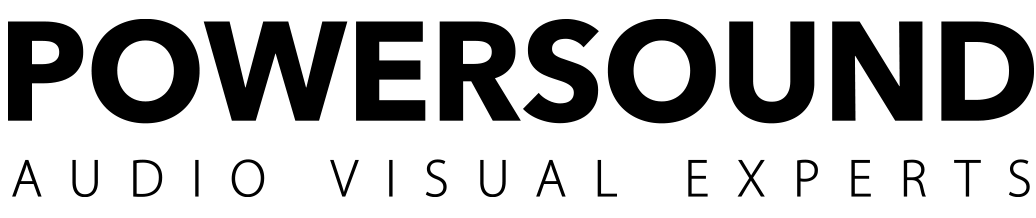Wireless CarPlay/Wireless Android Auto Easily Available
Your needs:
Using CarPlay/Android Auto (preferably wireless) in your driving, which is the modern way of driving, and if you read or heard anything about the 2022 Apple Worldwide Developers Conference on 6th, June, you know that Apple intends to expand CarPlay to a lot more than what it already is in the future (Google will surely keep up with Android Auto);
Don’t want to go through all the trouble of replacing your old head unit, or simply don’t want to cut your beloved car open.
Our Solution:
P8, a portable navigation device that works hand in hand with your original head unit. You open the package, and you can literally start using wireless CarPlay/Android Auto right away! No spending your whole day trying to figure the wiring out or driving to the professional’s and pay big bucks to get it done. Plug and Play!
Features:
• Wireless CarPlay, wireless Android Auto, wired Android Auto; Bluetooth 5.0 for HFP/A2DP etc.; 2.4G/5G Wi-Fi; AC-MIC2 External Microphone included for more convenient and clear vocal input.
• AC-FCR01 front recording camera and AC-RCR01 rear recording camera: (automatically start recording with, SD card required, not included), both 1080P, Strong Light Suppression (records important info such as the license plate info even in strong lights, also assists in clear viewing), with Wide Dynamic Range;
• Built-in Gravity-sensor automatically locks videos once it senses unusual changes in gravity (e.g. in a clash);
• Super quick and easy installation with the included sticking holder;
• 2 ways of power supply: cigarette lighter (12v and 24v both supported) and USB powering (5v 2a);
• Built-in light sensor automatically adjusts screen brightness as the surrounding lighting changes (from the sunlit road into a tunnel, etc.); QLED display screen with a full 178° viewing angle, offering great view experience; The outstanding brightness of P8 offers great visibility even in broad daylight with no need of a hood over it.
• FM Audio Output and Auxiliary Audio Output to the head unit: super easy to set up;
• AC-44F6 remote control for easier operation; Phone Quick Charge with a dedicated USB port;
• Over-The-Air update: update P8 with just a phone to get more features currently under development.


Dual Recording Cameras Input
• P8 offers both front recording camera input (ATOTO AC-FCR01, included) and rear recording camera input (ATOTO AC-RCR01, included). Both cameras are 1080P with Wide Dynamic Range.
• Both cameras have the strong light suppression feature. They can recording important information such as license plate info clearly even in the face of strong lights, which can be used as evidence in a dispute. This also allows you to view the situation on the road clearly on P8 if you can’t see directly because of strong lights.
• Both cameras start recording automatically provided that an SD card (max. 128G) is in the slot on P8. The loop time is adjustable.
• The rear camera’s extension cable has a backup light wire. Connect it to the backup light, and the rear view automatically pops up on P8 once the vehicle is in reverse. (The front camera comes with an extension cable, too. You can use it according to your situation.)
• The built-in Gravity sensor of P8 is an important feature. It automatically locks videos as “Events” once it senses any unusual changes in gravity (e.g. in a clash). Therefore, these videos are saved and kept as important evidence. You can also lock videos manually in case you think something is worth keeping (e.g. an accident on the road ahead). These videos will not be looped over. You can export them to an external device to save them permanently, and also view them directly on P8.
• By design, P8 is equipped with a capacitor. It makes sure to record and save the video even P8’s power is abruptly cut off (in an accident).
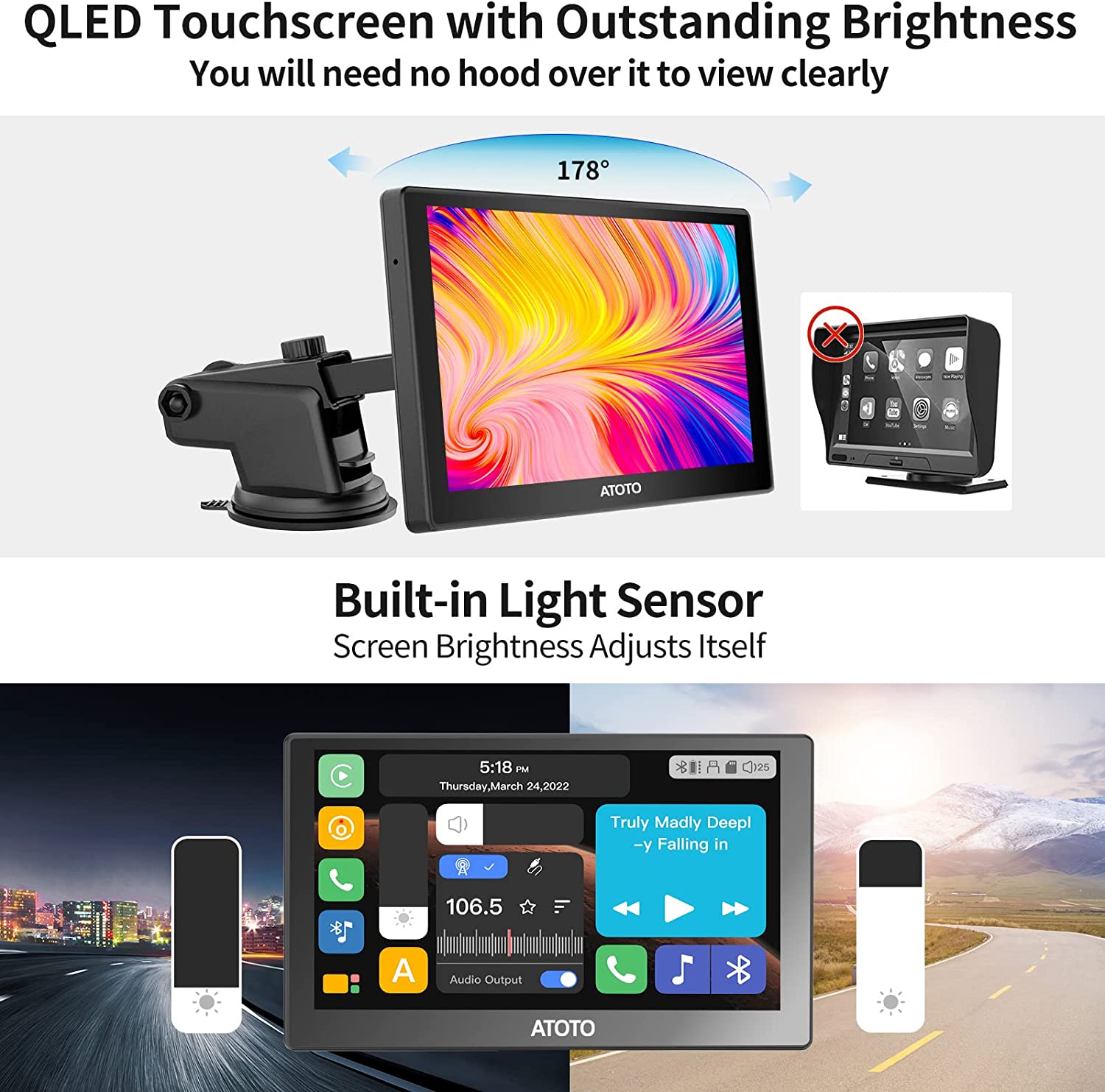
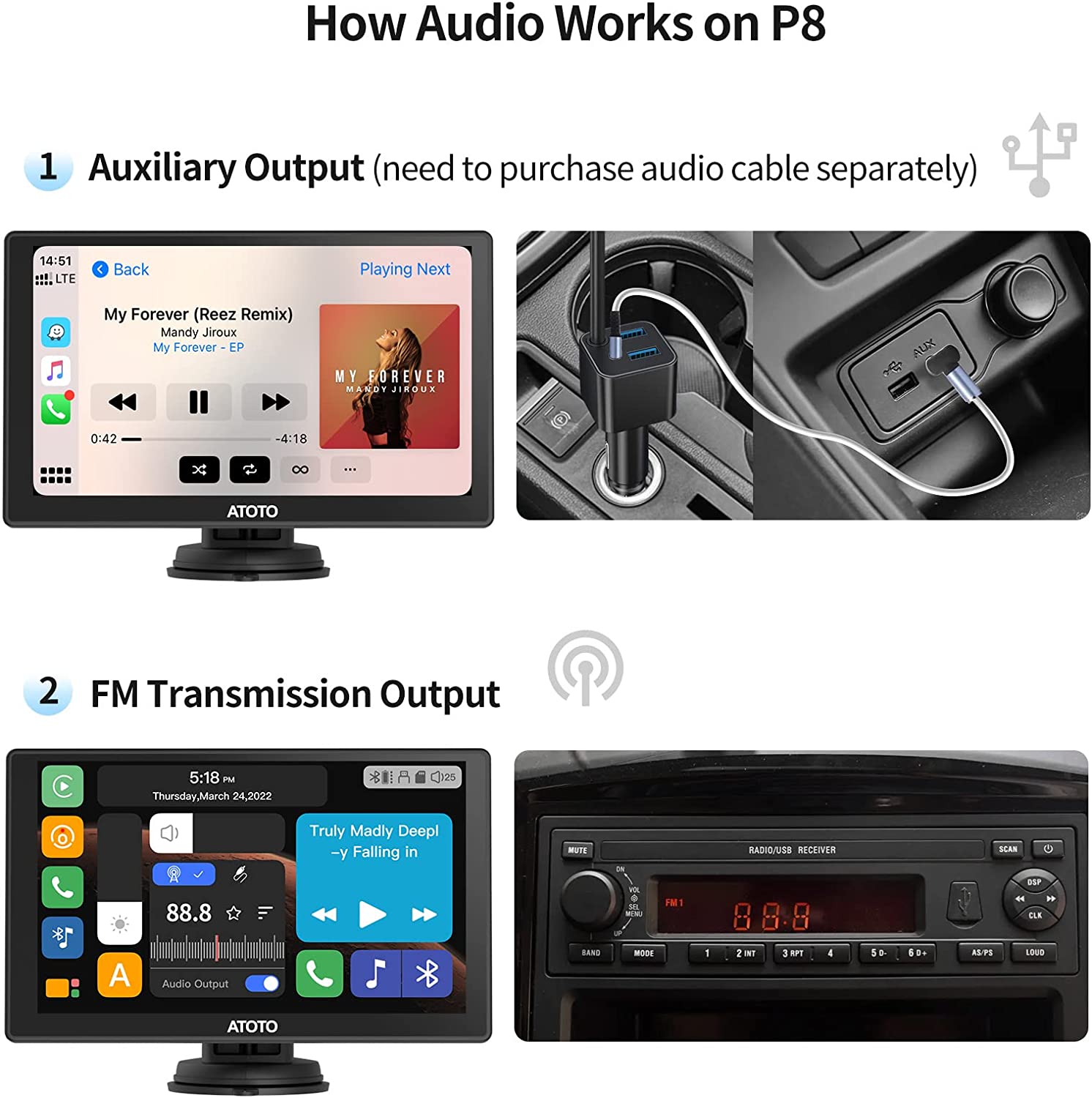


7 Steps Before You Start Using Wireless CarPlay/Android Auto
• Step 1: Open the package;
• Step 2: Mount P8 to the sticking holder;
• Step 3: Stick the holder to a convenient location (the windshield or the dashboard);
• Step 4: Instert the power plug into the cigarette lighter (supports 12v and 24v);
• Step 5: Set up audio output to the head unit (a. FM output, set P8 and the head unit to the same FM frequency; b. auxiliary output, with a 3.5mm male-to-male auxiliary audio cable, not included);
• Step 6: Connect your phone to P8’s Bluetooth and WiFi;
• Step 7: Start enjoying wireless CarPlay/Android Auto;
You can install the cameras, remote control, external microphone (if available) next or any time you want. Note: P8’s mounting ball adapter is designed as standard size: 17mm in diameter. It is compatible with most holders on the market such as gooseneck holders, beanbag holders etc.
The power cable of P8 is 2m (6.56 inch) long, more than enough to cover the distance to the cigarette lighter. No matter what type your vehicle is. All the jacks are attached to the power cable, which means that the cables are easy to manage, preventing a messy situation in your vehicle.
Inputs and Outputs:
• 3 USB ports: one USB-C for powering and media playback (reads max. 512G USB), one USB-A for phone quick charge, and one USB-A for wired Andoird Auto and media playback (reads max. 512G USB). Only audio and picture files are supported; videos are not supported;
• 1 SD card slot (max. 128G): for recording videos with the front and rear cameras, not for media playback;
• 1 external microphone jack: microphone ATOTO AC-MIC2 included;
• 1 auxiliary audio output: use a 3.5mm male-to-male audio cable to connect this output to the auxiliary audio input on the head unit;
• 2 camera inputs: one for ATOTO AC-FCR01 front recording camera (included), one for ATOTO AC-RCR01 rear recording camera (included); both cameras come with an extension cable (the rear camera extension cable has a backup light wire).
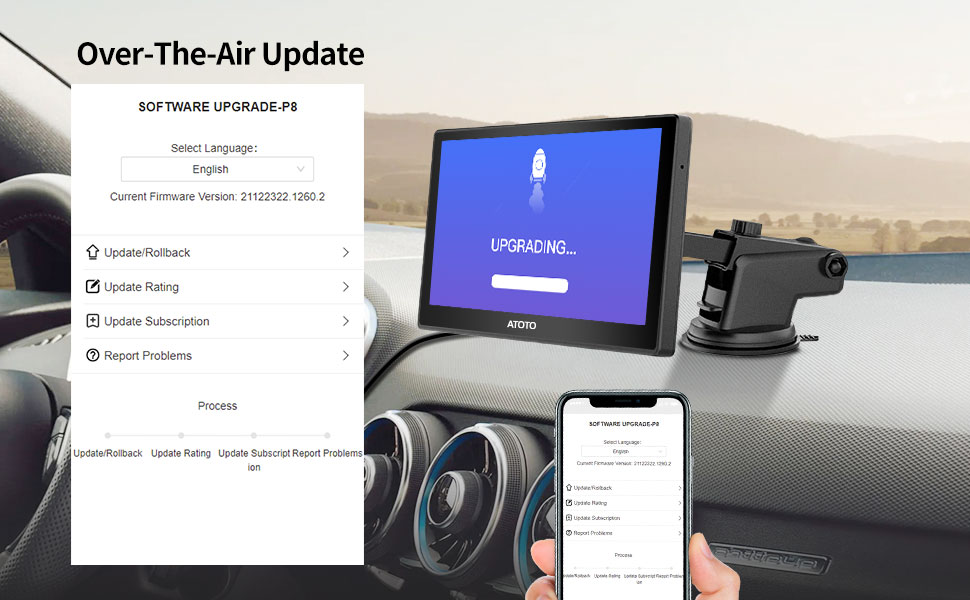
Over-The-Air Update and Product Protection
• ATOTO offers OTA update on P8 as a quick and convenient way of adding new features and reducing bug on your purchase. With just a phone, you can enter our very own dedicated update system for P8, update to the latest version and even make feedbacks, which we will take it account when developing the next version to improve your personal user experience.
• You have 1 Year of free product protection by default. Register your purchased products at the AOCSS system (support.myatoto.com) and you may get an extended 180-day product protection (see details announced there). Registering products helps you obtain support easily with top priority as we can access the initial order details & the product SN code.
• ATOTO’s professional customer support team is waiting for you to contact them to solve any problems concerning the purchase, installation, use, etc. of your ATOTO products, and to enhance your overall user experience.